It is pretty easy nowadays to convert Word documents into PDF. I remember way back when, when I was still working, that you needed to have the full, paid version of Adobe Acrobat installed on your computer in order to save a file as a PDF. Now, that feature is built in directly Microsoft word and I love it. It comes in very handy when I need to update my media kit at least twice a month.
Well now Adobe has a program that can export PDF to Word called Adobe ExportPDF. This is an online service that allows you to upload your PDF and then converts it into an editable Word document for you. Even the page and font attributes are maintained. Where the heck was this 6 years ago when I really needed it?
If you frequently create PDF documents from your Word files than I cannot emphasize enough the importance of keeping your digital files organized and easy to find. And backed up! This will save you so much aggravation. But should you misplace the original Word document somehow, at least you know there is Adobe ExportPDF to help you out.
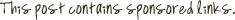








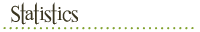


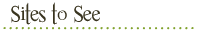

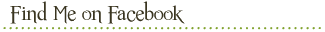
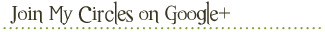
0 comments:
Post a Comment
Thank you for visiting my blog! I love comments, so please say hello and tell me what is on your mind.